GDL Tools
A downloadable tool for Windows
IMPORTANT NOTE: You must own a copy of Gauntlet Dark Legacy. This tool does not contain any assets from the game!
GDL Tools - Public Release v0.0.1
By HeyThereCoffeee
*Supports Gauntlet Dark Legacy for XBOX and PS2*
A fun side-project, and one rough program! This will load *most* of Gauntlet Dark Legacy's models and textures.
Note for PS2 Users
You'll have to decode your WAD.BIN file, you can use my tool available here:
https://github.com/haekb/gdl_wad_decoder/releases
You'll need Python (this can be downloaded from the Windows Store, or from https://www.python.org/). Make sure to read the readme!
How To Use
Model/Texture Mode:
- Drag in a OBJECTS.PS2 file onto the window
- Double click on an entry under Objects or Textures to load it
If you've loaded a player model, their base pose will be available under "Anims".
World Mode:
- Drag in a WORLDS.PS2 (only found under the Levels)
- This loads both the WORLDS.PS2 and OBJECTS.PS2.
- Double Click on "World Objects" to load the world. (The clunky developer way!)
- You can also load individual models/textures under the Objects.PS2 section
Known Issues
- Various texture formats aren't supported yet so they load with a source-style missing texture.
- Some textures should probably be transparent, but aren't.
- Sometimes it will crash!
- No animations for either player models or worlds (some objects in the world will be loaded at 0,0,0.)
- No Gamecube support. The models should load, but the textures are a different format, so it miiiight crash.
- Models currently draw double-sided, this can cause texture flickering.
- Some textures will appear distorted or incorrectly placed (uv map issues.)
- There may be left over debug functionality that I forgot to rip out. (Have fun!)
| Status | Released |
| Category | Tool |
| Platforms | Windows |
| Author | HeyThereCoffeee |
| Tags | asset-viewer, gauntlet, gauntlet-dark-legacy, model-viewer, world-viewer |
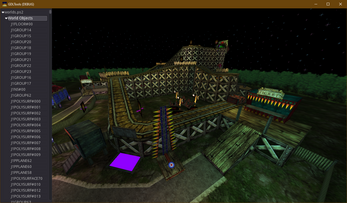
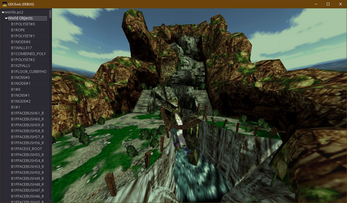


Leave a comment
Log in with itch.io to leave a comment.